Google Drive
Direct Download Link Generator
將 Google Drive 的分享文件轉換直接下載鏈接
Reminder:
This generator work well for file you UPLOAD to Google Drive ONLY. Not Workable for Google Doc, Sheet, Slide created in Google drive. Alternate solution:download those google file and upload to google drive
提醒:
鏈接轉換工具知適合 Google Drive 的儲存文件, 在 Google Drive 新建的 Google Doc, Sheet, Slide 不適合使用。解決辦法是,先下載 Google 工具文件至電腦,然後再重新上載至 Google Drive
How to Get Google Drive Share Link
如何獲得 Google Drive 文件分享鏈接
1. Enter Google Drive// 登入你的 Google Drive
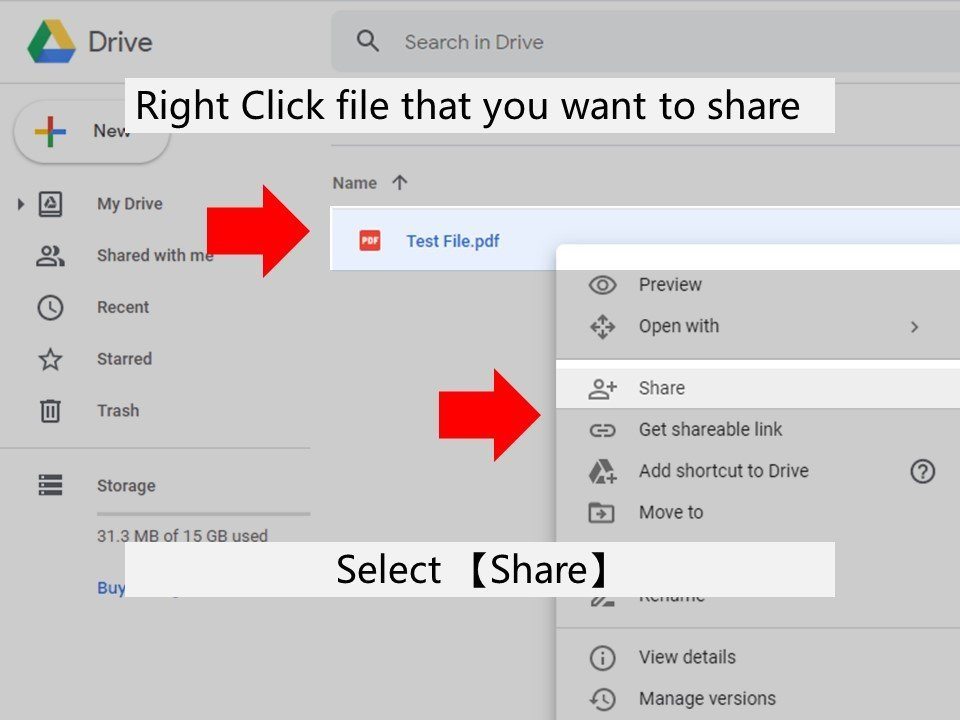
Right click the file that you want to share. 【click on Share】
右鍵點擊你要分享的文件【點擊分享】
2. Pop Up Window // 彈跳聚光燈視窗
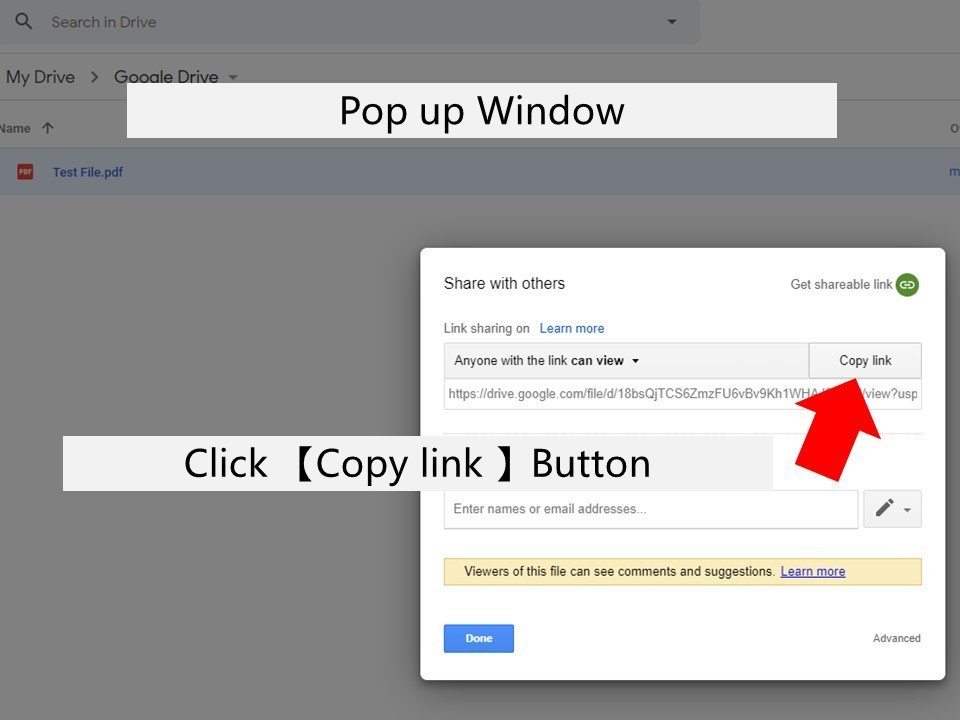
lightbox window will comes up【click Get shareable link】
聚光燈彈跳窗將會出現 【點擊分享鏈接】
How to Get Direct Download Link
如何獲得直接下載鏈接
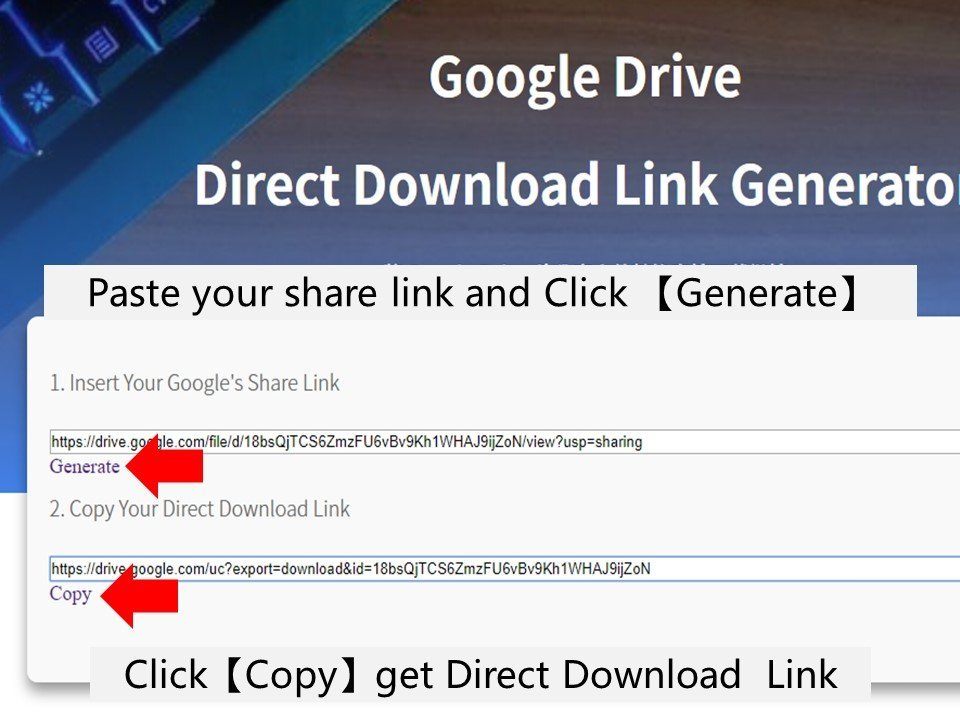
1. Paste Google Share Link // 粘貼分享鏈接
click 【Generate】button
點擊 【Generate】按鈕
2. Direct Download Link Shown// 直接下載鏈接生成
click 【Copy】button
點擊 【Copy】按鈕
本工具由 Mato Global 為你提供
更多網絡行銷工具與免費課程
- 架設行銷網站
- 名單收集頁
- 商品銷售頁
- 網銷系統佈局
超過 100 個教學影片等你查看
我專注製作 Digital Marketing 內容與你分享,查看我出版的書籍:
Jazz Wai
Online Marketer
All Right Reserved © Mato Global (002529202-A)